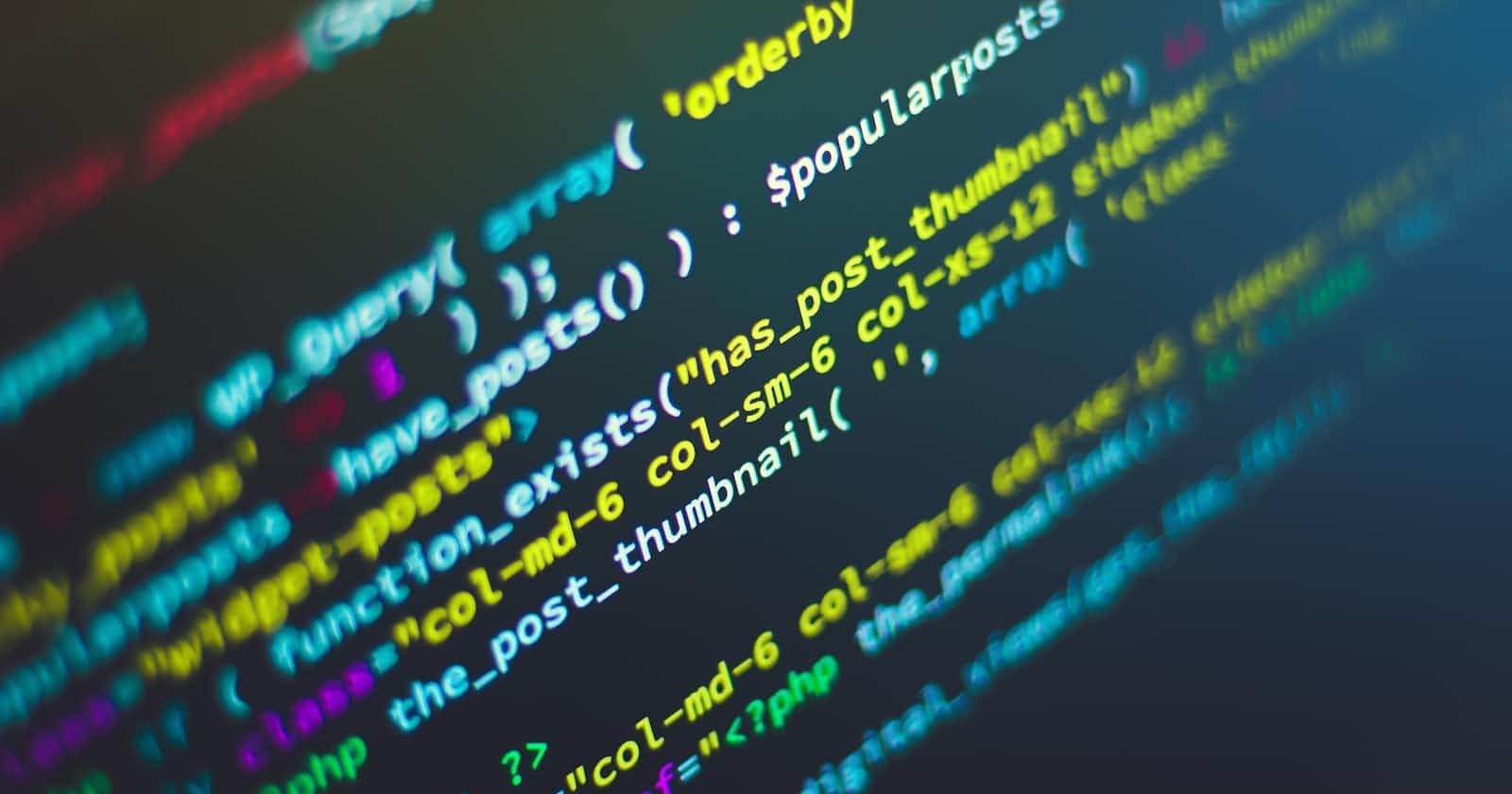Mastering JavaScript's Power: A Deep Dive into Higher Order Functions
Elevating Code Quality and Efficiency with Advanced JavaScript Techniques
Table of contents
What are Higher Order Functions?
Higher Order Functions (HOFs) are the unsung heroes of JavaScript, elevating the language from mere syntax to a powerful tool for expressive and elegant programming. Imagine functions not merely as blocks of code to execute, but as dynamic entities that can be manipulated, passed around, and even created on the fly. That's the essence of Higher Order Functions.
At their core, Higher Order Function is a function that either:
Takes one or more functions as arguments
Returns a function as its result
By abstracting common operations into reusable functions, higher-order functions make our code more modular and reusable.
Some examples of higher-order functions in JavaScript are:
forEach()map()filter()reduce()setTimeout()sort()
What is the difference between higher order functions and callback function?
A higher-order function is a function that either:
Takes one or more functions as arguments
Returns a function as its result
A callback is simply a function that is passed as an argument to another function, and is executed after some operation has completed.
So while all callbacks are functions, not all higher-order functions use callbacks.
//example of a higher order function , filter
//Here, filterFunction is a parameter that determines the filtering
//logic, showcasing the higher-order nature of the function.
function filterArray(array, filterFunction) {
return array.filter(filterFunction);
}
//example of a callback function
function fetchData(url, callback) {
callback(data);
}
The Profound Benefits of Higher Order Functions
Code Reuse
We can extract the common logic into reusable higher-order functions and pass specific logic as arguments. This reduces code duplication.
// Extract database connection logic into reusable function.
// Pass specific query logic as callback.
const withConnection = (host, callback) => {
const client = createClient(host);
client.connect();
const result = callback(client);
client.end();
return result;
}
const getUser = (client) => {
// query user
}
const updateUser = (client) => {
// update user
}
withConnection('localhost', getUser);
withConnection('localhost', updateUser)
Modularity
Higher-order functions separate the "what" from the "how". We only specify "what" we want to do through the function arguments, leaving the implementation to the higher-order function.
//Map keeps iteration logic separate from transform logic.
//We just pass transform function.
const map = (array, callback) => {
const result = [];
for(let i=0; i<array.length; i++){
result.push(callback(array[i]));
}
return result;
}
const double = x => x * 2;
const doubled = map([1,2,3], double);
Composability
Higher-order functions can be easily composed by passing one higher-order function as an argument to another.
//Compose allows combining multiple functions by passing them as arguments.
const double = (x) => x * 2;
const square = (x) => x * x;
const compose = (f, g) => (x) => f(g(x));
const doubleThenSquare = compose(square, double);
doubleThenSquare(5); // 100
Passing Functions as Arguments
This is the most common way to create higher-order functions. We pass a function as an argument and call it from within the higher-order function.
For example, the forEach() function takes a callback function as an argument and calls it for each array element:
[1, 2, 3].forEach(function(element) {
console.log(element);
});// 1 , 2 , 3
Built-in higher order functions
ForEach
It Invokes the function for each element in the array.
const a = [1 , 2 , 3];
a.foreach((value , index , array) => {
//function logic
})
//This is an arrow function that takes three parameters(optional):
//value: The current element's value in the array.
//index: The index of the current element in the array.
//array: The array on which forEach was called (in this case, it refers to the array a)
const numbers = [1, 2, 3, 4, 5];
// Using forEach to square each number in the array
numbers.forEach((value, index) => {
const squaredValue = value * value;
console.log(`Element at index ${index}: ${value} squared is ${squaredValue}`);
});
// Output:
// Element at index 0: 1 squared is 1
// Element at index 1: 2 squared is 4
// Element at index 2: 3 squared is 9
// Element at index 3: 4 squared is 16
// Element at index 4: 5 squared is 25
Map
Generate a new array by applying a specific operation to each element of the existing array.
const a = [1 , 2 , 3];
const newArray = a.map((value, index,array) => {
return value * value;
})
console.log(newArray);
//output:
// [ 1, 4, 9 ]
map returns a new array by applying a provided function to each element, while forEach iterates over array elements, executing a function without creating a new array.const newArray = a.map((value) => {
return value * value;
})
const newArray = a.map(x => x*x)
//these both codes are equivalent and yields in same output.
//The second snippet showcases a more compact form of the arrow function, enhancing readability.
Filter
Creates a new array by filtering values that satisfy a given condition from the original array.
// the code uses the filter method to create a new array (newArray)
//containing elements from the original array a that are greater than 3
const a = [1 , 2 , 3 , 4 , 5 , 6];
const newArray = a.filter(value => value > 3)
console.log(newArray);
//output:
// [ 4, 5, 6 ]
Reduce
Aggregates an array into a single value through a reduction process.
const a = [1 , 2 , 3 , 4];
const reduced_array = a.reduce((x1 , x2) => {
return x1 + x2;
});
console.log(reduced_array);
//So, for the given array [1, 2, 3, 4], the callback function is applied as follows:
//1st iteration: x1 = 1, x2 = 2, result = 1 + 2 = 3
//2nd iteration: x1 = 3, x2 = 3, result = 3 + 3 = 6
//3rd iteration: x1 = 6, x2 = 4, result = 6 + 4 = 10
//The final result, 10, is stored in the reduced_array variable.
//output :
// 10
In short ,

Application in React
import React from 'react';
// ProductCard component displays information about a single product
const ProductCard = ({ product }) => {
// Destructuring properties from the product object
const { name, price, imageUrl, description } = product;
return (
<div className="product-card">
{/* Product image */}
<img src={imageUrl} alt={name} className="product-image" />
<div className="product-details">
{/* Product name */}
<h2 className="product-name">{name}</h2>
{/* Product description */}
<p className="product-description">{description}</p>
{/* Product price */}
<p className="product-price">${price}</p>
{/* "Add to Cart" button */}
<button className="add-to-cart-button">Add to Cart</button>
</div>
</div>
);
};
// ProductList component renders a list of products using the ProductCard component
const ProductList = () => {
// Sample array of product data
const products = [
{
name: 'Product 1',
price: 19.99,
imageUrl: 'https://example.com/product1.jpg',
description: 'Lorem ipsum dolor sit amet, consectetur adipiscing elit.',
},
{
name: 'Product 2',
price: 29.99,
imageUrl: 'https://example.com/product2.jpg',
description: 'Pellentesque ac ligula in tellus feugiat hendrerit.',
},
// ...
];
return (
<div>
{/* Title for the product list */}
<h1>Featured Products</h1>
<div className="product-list">
{/* Map through the products and render a ProductCard for each */}
{products.map((product, index) => (
<ProductCard key={index} product={product} />
))}
</div>
</div>
);
};
export default ProductList;
Conclusion
In conclusion, the exploration of higher-order functions in JavaScript reveals their transformative impact on code quality and design. These functions, such as map, filter, and reduce, enable a more expressive and modular coding style. By emphasizing a declarative approach and promoting immutability, higher-order functions enhance readability, reduce bugs, and facilitate code reuse. Mastery of these concepts empowers developers to write efficient, maintainable, and scalable JavaScript code.